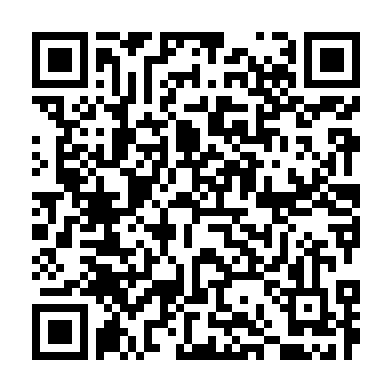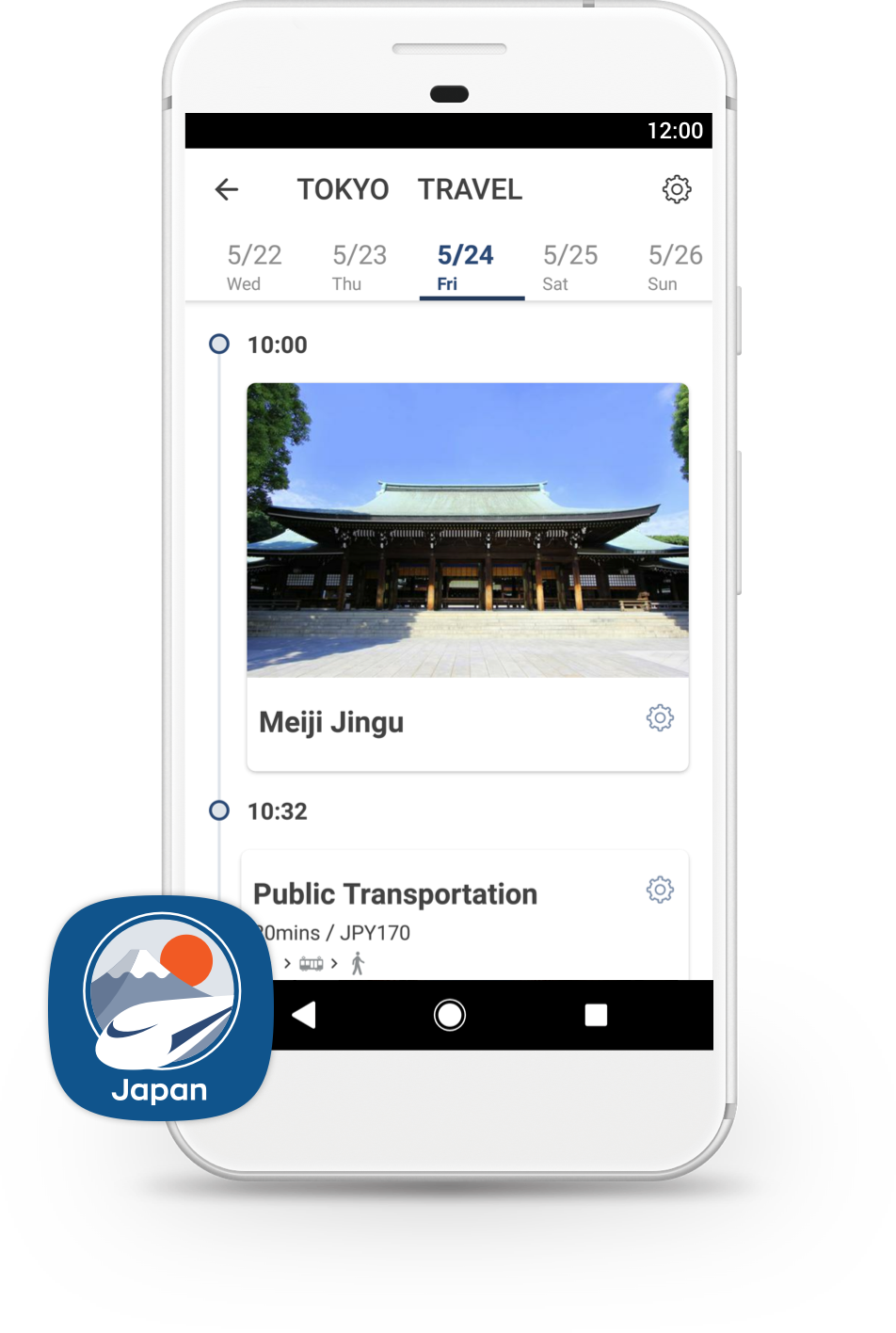Information on NAVITIME Travel's international flights (overseas tickets) reservation service
Screen operation method
1. Itinerary selection
Enter the required information below and put the desired flight in your cart.
First, select the flight combination from departure to return of the trip and add it to the "Consideration list".
Up to four candidates can be added to the "Consideration list", and we are providing a function to help you determine the best flight for your travel plan.
It is also possible to search by changing the search condition in several patterns and add each search result to the "Consideration list".
The information displayed in the search results and the information added to the "Consideration list" may be out of sync with the latest seat availability. The itinerary that has been discontinued will be displayed as "SOLD OUT".
2. Itinerary decision
Please select one itinerary to be reserved from the itineraries included in the "Consideration list".
3. Enter passenger information
After selecting the itinerary, proceed to enter passenger information. The information you enter is the following information for all passengers.
- Surname / first name
- Birthday
- Sex
- Country of Citizenship
- Passport number
- Expiration date of passport
In addition, please enter the following information only for the representative passenger.
- Phone number
- Mail address
Please be careful not to make a mistake in input.
You may be denied boarding due to a slight difference between the name on your passport and the name you entered.
In addition, it is not possible to change the ticket information after the reservation is completed. If you make a mistake, you will need to cancel the reservation and then repurchase the ticket, so be careful about making a mistake.
4. Final confirmation of the ticket (itinerary) to be reserved and passenger information
Final confirmation before booking. Please check again if the selected ticket and passenger information you entered are correct.
In addition, a cancellation fee will be charged for cancellation after booking. Please read the "Flight Ticket Rules" section before applying, and make sure you understand the contents before applying.
5. Enter credit card information
If your booking information is correct and you understand the "Flight Ticket Rules", please enter your credit card information.
With this service, credit card payment and flight ticket reservation will be made at the same time as you apply. If both processes are successful, your application is complete.
In some cases, you may not be able to book an airline ticket due to a full seat, etc., but if the reservation fails, we will refund the full amount. (No cancellation fee will be charged)
6.Completion of application and confirmation of reservation
-
After completing the application, the "Application completion screen" will be displayed and the "Application completion email" will be sent.
The login URL and link for the "Reservation Confirmation Page" are displayed on both pages, so please check on the spot.
-
You can check the "e-ticket" required for boarding procedures from the reservation confirmation page.
Please note that it takes a few hours for the "e-ticket" to be issued.
- Make your trip in Japan more comfortable!