
For people visiting Japan from overseas, reading, writing or sharing Japanese addresses can be challenging. To make navigating easier for travellers, Japan Travel by NAVITIME has announced a collaboration with what3words. Now anyone can plan journeys to anywhere in Japan by entering three words into the search box.
-
01
What is what3words?
what3words is the easiest way to find and share exact locations. It has divided the world into 3m squares and given each square a unique combination of three words. For example, ///asleep.runways.assorted is the entrance to Tajimaya, a quaint kissaten in Omoide Yokocho, Shinjuku, Tokyo.
what3words has been rolling out in many countries for a wide variety of purposes. One of it’s big strengths is that you can point out a location that has no name or any reliable street addresses such as rural areas, new buildings or construction areas. Recently, emergency services in several countries have started implementing what3words to locate the emergency better and make responses faster. It’s also useful for travelers when you want to point out a location, for example “right in front of the entrance of a department store” to get off a taxi there or meet up with someone you are traveling with.
You can view the what3words address for any location using the free https://what3words.com/products/what3words-app/ or online map. You may also find what3words addresses listed in local events guides like Tokyo Weekender and Time Out Tokyo. -
02
How to use a what3words address in the Japan Travel App
You can enter a what3words address when route planning in the Japan Travel App. After you have found the location you plan to visit, you can search the route as a start or end point, or you can add it into your plan for a trip in the future.
The what3words feature is available in 12 of the app’s languages: English, Chinese (simplified), Korean, Spanish, French, German, Italian, Portuguese, Russian, Thai, Vietnamese and Bahasa Indonesia.
Refer to this simple tutorial to see how it works:
Search the route to your destination with what3words
1. Route Tab > Tap Destination.![]()
2. Enter what3words.
![]()
3. Tap Search to check out the most efficient way to get to the exact location.
![]()
Add the location to your plan with what3words
1. Map Tab > Tap the search box.![]()
2. Enter what3words.
![]()
3. The location designated will appear on the map.
![]()
4. You can add it to your plan by tapping the Add to plan button in the location details.
![]()
Make your trip to Japan a more unique and stress-free experience by using what3words in the Japan Travel app.
![]()
The Tokyo Station Hotel
1-9-1 Marunouchi, Chiyoda-ku Tokyo

-
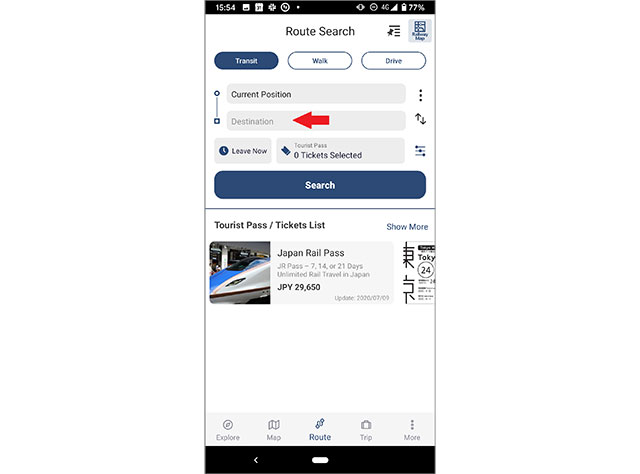



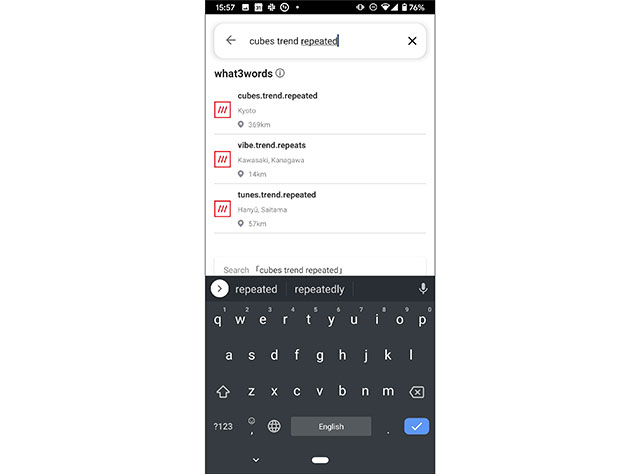




 Go here
Go here










